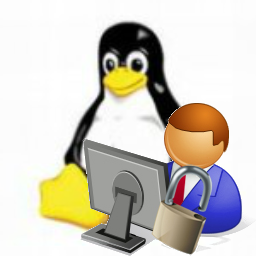Setup Linux BIND DNS server to work with Windows Active Directory. All you need to do is to allow updates from the active directory domain subnet and you’re good to go. Since this article involves more of Linux than Windows I’ve placed this article in the category Linux. First install a Windows Server OS and a Linux distribution, any Linux flavour will do. Install BIND DNS on the Linux server and do the necessary basic configurations.Continue Reading…
Setup Secondary (Slave) DNS Servers Free
Yes you read that right you can setup backup DNS servers for your domain without spending a penny. This tutorial will tell you how to do this. The primary (master) DNS server runs BIND in Linux OS, this process makes use of the free DNS hosting service provided by freedns.afraid.org, so you’ll have t0 setup the primary DNS server for your domain and allow the transfer of the domain’s zone records to ns2.afraid.org’s IP address. I assume you know how to setup a primary (master) DNS server in BIND, so I’ll show you how to edit the configuration files to allow zone transfers and to add a backup DNS server.Continue Reading…
Configure Apache Web Server Load Balancing
This is a tutorial to configure Apache Web Server Load Balancing in Linux using the mod_proxy_balancer module. So additional software isn’t required. This tutorial is written for Linux but this can also be applied to windows systems running Apache. This setup makes use of four computers. The first computer is the proxy load balancer, the second and third computers are the normal web servers which will respond to the requests and the fourth computer hosts the web content that is to be served by the web servers. The reason for separating the content is to make sure the same content is served by both the web servers. The fourth computer is optional, you can use tools like rsync to keep the content of both web servers synchronized, but that add up to network traffic. The number of web servers can be increased as per requirement.Continue Reading…
How to set a GRUB password
Resetting the root password is the most easiest tasks in Linux. You can read the article Reset Root Password in Linux to know how to do this. To plug this security hole and to make Linux more secure with set a password for editing the boot parameters. This password will make sure only users knowing this have access to edit the boot parameters. There are two ways of doing this. If you have GUI installed it is very easy to accomplish this task. For command-line installations you have to be extra careful not to edit anything else when executing commands like sed.Continue Reading…
Linux password lockout policy
Linux password lockout policy can be configured using PAM (Pluggable Authentication Modules) to lock a user’s account temporarily if they attempt to bruteforce into an account by trying various password combinations. This configuration uses the pam_tally2.so module. Bruteforce hacking is a method to find a user’s password by trying to login with various password combinations. By having a password lockout policy such users can be locked out of their account if a certain number of incorrect passwords are entered. While trying this tutorial in your system make sure you have the file /lib/security/pam_tally2.so if it isn’t there trying this out will lock all user accounts even if you enter the correct password.Continue Reading…
How to create a swap file in Linux
A swap file can be created while installing Linux operating system, if you forgot to do so you can read this tutorial and create one after installation. Even if you need additional swap memory this tutorial will be useful. I’ve only explained the command line way of creating a swap file which most administrators will use, its upto you to explore the GUI technique. For executing the commands in this tutorial you need to have root access or atleast sudo permissions for these commands and permissions to edit the fstab file.Continue Reading…