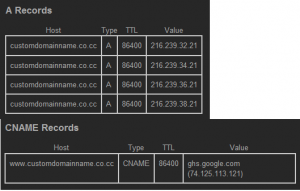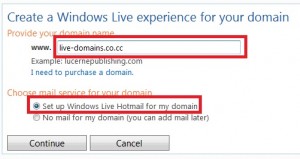Blogger.com provided by Google is very good free blogging tool using which any newbie can setup their blog within a few minutes without knowing a single line of code. By default when you create a blog with blogger.com you’ll be provided with a subdomain name that looks like http://example.blogspot.com When you share this URL with your friends it might be difficult to remember because of the blogspot.com suffix. But you can use your own domain with Blogger service and you can easily buy your own domain because they are so cheap nowadays or if you don’t want to spend money register a free .tk domain. Using a custom domain with blogger requires you to edit the domain’s DNS settings and a couple of Blogger settings which I’ll be telling you how.Continue Reading…
Types of DNS Records
DNS (Domain Name System) is an internet system which translates domain names into IP addresses. This is the definition that you commonly see around the internet, but practically it does much more like resolving mail servers for a domain, mapping an alias name of a domain to another domain, inform mail servers which sources of emails they should trust when they receive email from a particular domain and the list goes on. To handle all these tasks DNS has certain records for each domain or zone as it is technically called. I’ll be listing out the most popular DNS records and some technical jargon related to DNS.Continue Reading…
Create your own email with Windows Live Custom Domains
Are you tired of using an email address which is in someone else’s domain ? Does it add to your frustration when you want to signup for a particular name and you end up with lots of numbers and underscores in them ? How nice it would be if you could have your preferred user name followed by a personalized domain name suffix (after the ‘@’ symbol). Imagine how cool it would be to brag about this email ID among your friends with all generic names. Whats more, you can also allow your friends to create email addresses under your domain. The best thing is all this can be done free of cost from the comfort of your seat. Interested ? Read on…
Microsoft has a wonderful service named Windows Live Admin Center (formerly Windows Live Custom Domains) using which you can do wonders. Some of the coolest features of Windows Live Admin Center are
- Hotmail is used to manage emails for your domain so you
- Supports a whooping 500 user accounts and you can request more if required
- Allows users to signup for your domain using a feature named “Open Membership”