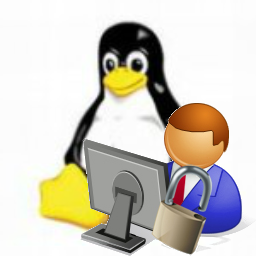This tutorial shows how to mount an ISO file in Linux. In Windows third party tools are required to mount ISO images, but in Linux a simple command is enough to mount ISO images. Before editing the /etc/fstab file please take a backup by following the given instructions. To mount an ISO image use the following command
mount -o loop /location/of/file.iso /mnt/file
Replace /location/of/file.iso with the actual location. The “file” directory inside /mnt must exist. This will mount the iso file for that session. If you want to permanently mount the ISO file modify the /etc/fstab file. Before doing this please backup the fstab file.
cp /etc/fstab{,.bak}
Now edit the /etc/fstab file and add the following line
/location/of/file.iso /mnt/file iso9660 loop 0 0
Save the file and execute the following command to remount all enteries in /etc/fstab
mount -a
This way you can mount as many ISO images you want.