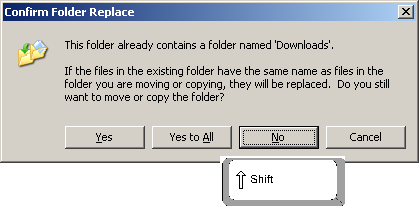Here is a quick tip for Windows XP users. All of us face this problem when copying/moving large files, if a read-only file or a duplicate file is encountered windows prompts you for the action to be taken. It has options “Yes”,”Yes to All”,”No” and “Cancel” but where is that most required “No to ALL” option ?
Holding the [Shift] key and click the “No” button equals to “No to All”!