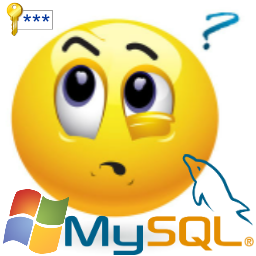This article aims at solving a problem faced by most computer users when trying to setup a dual boot by installing an Operating System older than the currently installed OS. When you install Windows XP after installing Windows Vista or 7 the latter’s boot menu disappears and your PC directly boots into Windows XP. But solving the problem is just a simple matter of executing a few commands.
Step 1: Install Windows XP
So you have a PC with Windows Vista or 7 and want to install Windows XP, don’t worry about anything now just go ahead and install it. Just remember to install it on a partition that DOES NOT have Windows Vista/7 installed. After installation is over you’ll find that there is no option to boot into Windows Vista/7. Don’t panic just follow the remaining stepsContinue Reading…