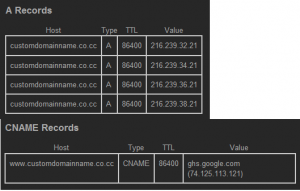Maintaining optical installation discs (CD/DVD) is very difficult. They get scratched or your drive lens might become too old and dusty to read a CD/DVD. Taking a backup of your windows Vista/7 installation files on a CD or DVD might give you disk write errors or sometimes if everything goes perfectly one fine day when you try to install from that disc you might get an error stating some xyz.dll file is missing. But now you can create a windows Vista or 7 installation USB drive, boot from it directly and install your OS. With USB drive prices falling sharply it isn’t uncommon to see 4GB drive as the starting point. An added advantage is that installing from a USB drive is much faster than doing it from a DVD and you can also if you have lots of space in the drive additional files like drivers and essentials can be added.Continue Reading…
Using a Custom Domain on Blogger
Blogger.com provided by Google is very good free blogging tool using which any newbie can setup their blog within a few minutes without knowing a single line of code. By default when you create a blog with blogger.com you’ll be provided with a subdomain name that looks like http://example.blogspot.com When you share this URL with your friends it might be difficult to remember because of the blogspot.com suffix. But you can use your own domain with Blogger service and you can easily buy your own domain because they are so cheap nowadays or if you don’t want to spend money register a free .tk domain. Using a custom domain with blogger requires you to edit the domain’s DNS settings and a couple of Blogger settings which I’ll be telling you how.Continue Reading…
VMware Bridged Networking
VMware bridged networking is a type of network connection which allows the virtual machine to act as a unique machine on the network in which other physical machines exist. A dedicated IP is allocated to the virtual machine connected in bridged mode. In this article I’ll show you how to configure your VMware machines to work in bridged networking mode and some common problems that you might encounter while doing this. Bridged network setup is the easiest way to give virtual machine access to other machines on the network. The advantage of this setup is all virtual machines can access the other physical computers on that network and the other machines can also access the virtual machines irrespective of the host computer’s firewall configurations. Before you continue reading this make sure you read the articles Components of VMware Network and Using VMware Network Editor (vmnetcfg.exe)
The Requirements for a bridged network
- A provision for allocating a dedicated IP for all the virtual machines
- The host (physical computer) network adapter should be connected
- VMware bridge protocol enabled for the host adapter
- DHCP server (optional)Continue Reading…
Change Registered To in Windows
For all those want your personal computer to be “personal” think again.If you bought a branded computer or got it assembled by someone else then most probably the owner of the computer is not you! no I don’t mean it literally just right click My Computer and go to properties. You’ll see some Jack and Jill’s name under the Registered To heading. Even if you desperately search the whole day to find that one option that will allow you to change the registered owner in windows you won’t find any. So the last option you might wonder is to reinstall windows. Don’t worry you don’t have to take that extreme step when you have a wonderful thing named windows registry to change your world. Just follow the steps carefully and you’ll regain your PC’s ownership.Continue Reading…
Add Command Prompt on Right Click
A registry tweak for command line warriors, even with the latest Windows AERO theme power users still prefer the command prompt to accomplish certain tasks. But navigating through folders and subfolders is painful especially if the folder names are long containing numbers and alphabets like a3f5a2ed3eea41ec9b2198da. Add a command prompt option to the context menu so that you can simply right click any folder select “Command Prompt” and the Command prompt opens with the specified folder as the working directory.Continue Reading…
Add Copy To and Move To in the Context Menu
This registry tweak adds great productivity to the Windows Operating System by reducing the number of clicks needed to copy or move the file. Usually when you want to copy a file to some other location what do you do? select the file, press Ctrl + C go to the destination and press Ctrl + P to paste the file. Or from the source you can select the file go to Edit -> Copy To Folder and select the location. But how cool it would be to get the options “Copy To” and “Move To” to the context menu when you right click a file or folder. Tweak your windows registry and brag among your friends on how you reduced the number of clicks.Continue Reading…
- « Previous Page
- 1
- …
- 18
- 19
- 20
- 21
- 22
- …
- 25
- Next Page »