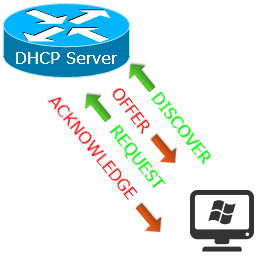Frame relay is a WAN technology that uses packet switching methodology for communication. A frame relay switch is required for configuring a frame relay network. The previous article on Configuring Frame Relay on Cisco Packet Tracer explains it on a simulator, in this article I’ll show how a Cisco router can be used as a frame relay switch. The same hub and spoke topology is used, only the Frame Relay switch router configuration is explained here refer the previous article for the Hub router and spoke routers configuration instructions.Continue Reading…
How to configure frame relay in Cisco Packet Tracer
This article will explain frame relay configuration in Cisco Packet Tracer. Frame relay is a WAN technology. Read the Wikipedia article to learn more about Frame Relay. You can also try this on live routers and other network simulators, but the frame relay switch configuration varies. The setup here will use the hub and spoke configuration, Router0 is the hub, Router1 and Router2 are the spokes. Point-to-Point subinterfaces are created and PVCs (Permanent Virtual Circuits) are established between Router0 and Router1 and Router0 and Router2. So the Spoke routers communicate via Router0.Continue Reading…
Configure Inter-VLAN routing on Cisco Router
This tutorial explains how to configure InterVLAN routing on Cisco routers. InterVLAN routing allows communication between Virtual LANs. The first part of the tutorial explains how to configure VLAN on the switch and the second part explains how to configure InterVLAN routing on a router.
The following is the connectivity of the switch
fastEthernet 0/1 - Router fastEthernet 1/1 (VLAN 2) - PC0 fastEthernet 2/1 (VLAN 2) - PC1 fastEthernet 3/1 (VLAN 3) - PC2 fastEthernet 4/1 (VLAN 3) - PC3 fastEthernet 5/1 (VLAN 4) - PC4 fastEthernet 6/1 (VLAN 4) - PC5
The image below shows the topology of the network.Continue Reading…
How to set the time in Cisco devices
A quickie explaining how to set the clock in Cisco routers and switches. Setting the correct time is important when logging the activities of a Cisco device. To display date and time use the following command in privileged mode
R1#show clock
To set the correct time enter the following command in privileged mode
R1#clock set hh:mm:ss MONTH <Day of the month> <Year>
Example
R1#clock set 13:35:00 oct 3 2011
Cisco Account Lockout using login block-for
Account lockout policies can be implemented on Cisco equipment to prevent Brute-Force attacks. This tutorial will explain how to use login block-for command to block users if they exceed a certain number of incorrect login attempts. The login block-for command will block all telnet and SSH connections to that router if incorrect credentials are entered for a specified number of times.Continue Reading…
Cisco DHCP configuration
A tutorial describing how to configure a Cisco router as a DHCP server, I’ll cover DHCP reservation and excluding of IP addresses as well. A DHCP server dynamically assigns IP addresses to hosts in a network, by creating DHCP reservations we can statically assign an IP address to a host based on its MAC address. IP address exclusion prevents conflicts among devices i certain hosts are manually assigned IP addresses. When configuring DHCP reservation it should be done differently for Windows DHCP clients and Linux DHCP clients because both of them make DHCP requests differently.Continue Reading…