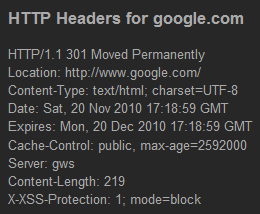WordPress started as a blogging platform but soon evolved into a Content Management System (CMS) used to create full websites. But certain features meant for a blog doesn’t suit well for websites and one among them is displaying archives. An archive in a blog contains a list of “posts” based on date, category or author, sometimes even bloggers (like me) don’t like to displaying date archives. So I decided to redirect the date archives in my blog to the home page without using any plugin and in the process also learnt redirecting category archives to other wordpress pages also. There are many ways to do this like editing the .htaccess file or using a plugin and here I’ll be editing the wordpress PHP theme files.Continue Reading…
Using the Apache Redirect directive
Redirecting to another URL and passing the correct HTTP headers is extremely useful from SEO point of view if you migrate your website/blog from one URL to another. Other than redirecting to URL you can also use the redirect directive to send certain HTTP status codes when a page is accessed. The Redirect directive can be used in both the httpd.conf file as well as .htaccess file.Continue Reading…
Redirect http to https using htaccess
Redirect your website from http://www.example.com to https://www.example.com using htaccess file in your Apache web server. It is crucial to collect financial and confidential information from a person through HTTP over SSL to make sure the transactions are secure. A customer cannot be asked to type https in front of the URL each your website is visited. So you can make sure they are automatically redirected to the HTTPS version of the website each time they visit the URL.Continue Reading…
Redirect non www to www
This article explains how to redirect your website from the non www url to the www url but editing the .htaccess file. This is necessary because search engines think that example.com and www.example.com are different websites. But since they both have the same content it might work negatively on the search engine ranking. So it is better to redirect example.com to www.example.com doing so this sends HTTP 301 status code when a search engine (or any user) accesses example.com. The 301 code says the non www domain has been “Moved Permanently” to the www domain. Before proceeding make sure the server has support for mod_rewrite.Continue Reading…