
This started out as a PHP regex experiment. I wanted to find the WordPress “action” hooks in a particular theme so that I can add my own action function to it.
So instead of searching through the whole lot of files for do_actions I sat down writing a regular expression to do this. I was very satisfied with the results which made me think about creating a tool to do this.
So here you go a standalone PHP script which seeps through the PHP code of the WordPress core, plugins, themes or anything you specify and gets you a list of actions and filters.
I use the word “standalone” because this isn’t a WordPress plugin or anything which requires WordPress functions. This is a script which uses a regex in preg_match_all() to find all “tag” names in the do_action() and apply_filters() function. This does not even require WordPress, if you want to find the hooks in a plugin just download the plugin, unzip it to a directory readable by this tool.
Download WordPress Hooks Search Tool | GitHub
Usage
Upload the code to your document root (or anywhere else) and access it from the browser.
http://<yourdomain>/wp-hooks-search.php
Enter the directory or file to search for hooks. It can be either relative or absolute. If a directory is entered all subdirectories are also scanned. If you wish to scan the current directory enter a dot (.) in the text box.
Note: On Windows (WAMP and XAMPP users) you must use forward slash in the path instead of the usual backslash like this
wordpress/wp-content/themes/customizr
The second textbox is optional. If you are searching for a particular name in the hook you can enter it there.
Screenshots
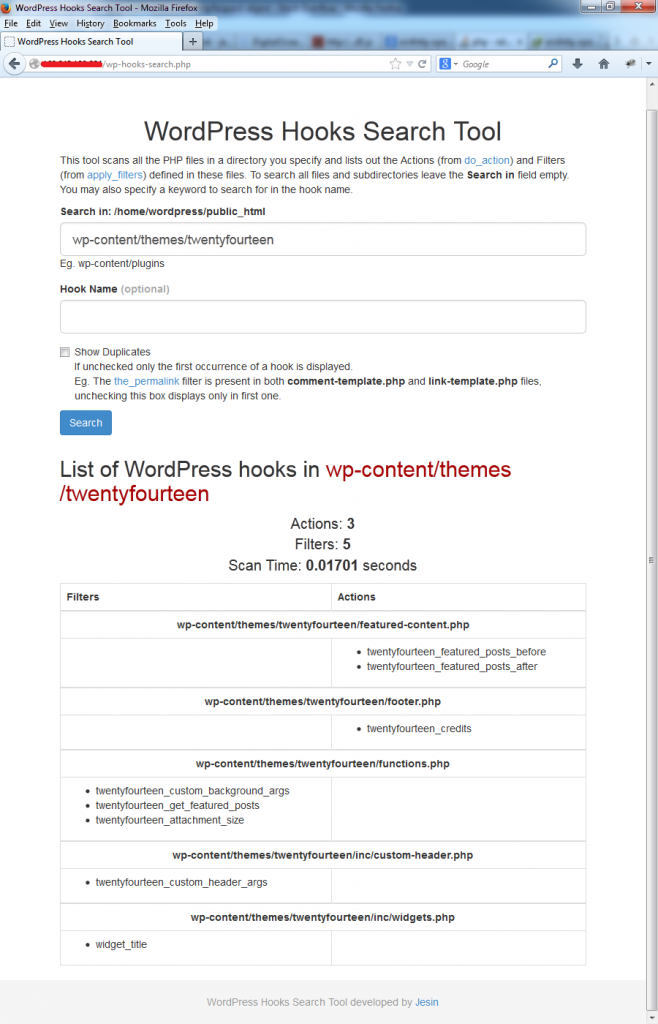
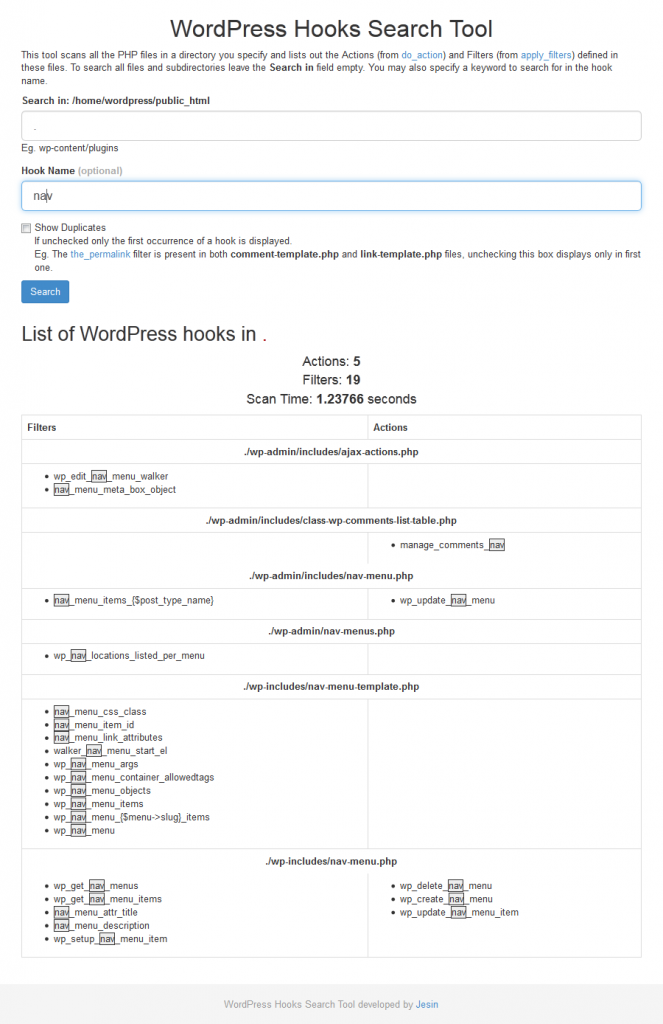
Regular Expression
Even if this tool has 250+ lines of code the hero of this script is the regular expression which hooks out the hooks 😀
/(apply_filters|do_action)\s*\(\s*[\'\"](.+?)\s*[,\)]/
A do_action or an apply_filters function can look like any of the following.
do_action('wp_my_action',$variable);
do_action ( "wp_head" );
apply_filters('filter_name', $value);
apply_filters('filter_' . $variable, $value);
Here is the anatomy of the regular expression.
(apply_filters|do_action) – Match the word “apply_filters” OR “do_action”
\s* – The \s matches a whitespace character and putting an asterisk (*) in front of it matches zero or more of whitespaces. This match has been placed in several places because the function could be anything like these.
do_action('wp_my_action',$variable);
do_action( 'wp_my_action', $variable );
do_action ('wp_my_action',$variable );
\( – Matches the opening brackets of the function.
[\’\”] – Match single quotes OR double quotes. Functions may use single or double quotes around their parameters so this matches any.
(.+?) – This is the portion that matches the first parameter of the function i.e. the hook, .+ matches one or more characters while the question mark ? does a non greedy match. Read more about regex greediness here.
[,\)] – This matches a comma OR the closing brackets. The second argument is optional in the do_action() function is optional so a comma matches if there is a second parameter like this.
do_action( 'wp_my_action', $variable );
If there is only one parameter the brackets match.
do_action( 'wp_head' );
So the comment form is all yours send me your bouquets and brickbats on this script




I like this script. Works well in my test environment. Not sure when I will use it but I do know I will and it will save me lots of time. Thank you.
Same Lee as above. Just letting you know I’ve used this script many times since first download. Will write a post about the script soon and hopefully send you a few visitors.
You might or might not have thought about this, but a really neat feature would be to make it possible to view the function a filter/hook is found within. Maybe use a ‘magnifying glass’ icon next to the filter/hook then load a new tab/modal when the icon is clicked.
Amazing addition to our toolset. This allows us to find issues within themes and sites on our network – allow for us to understand better what a theme and/or application is doing and allows us to react to our customers requests for support. We are a hosting company – and their code is their responsibility but we try to help where we can …
I used this to chase down an issue with a Christian News Media Outlets theme.
I was able to drop their load times from over 54 seconds to now just 2.4 seconds
Amazing tool – Keep up the good work – I would have purchased it … 🙂
One small question: how can I update the script when a new version of WordPress is released? Or will it work with any version?
Thanks.
For the sake of completeness, you might want to add the rare but useful “
do_action_ref_array” to the regex.