
The latest Firefox version 23 has been released and it is on news for a lot of reasons.
A new logo, lack of support for the <blink> tag, blocking of mixed (HTTP content on a HTTPS page) to name a few. Among these is “the inability to disable javascript” an article said. What?
Then how do I disable javascript in Firefox 23 to test my new blog design sans JS?
Earlier it was just a matter of Tools menu > Options > Content tab and uncheck “Enable Javascript” to disable javascript.

It is still possible to do this by playing with the internals of Firefox 23 so lets do it like a pro.
Open a new tab in Firefox and type about:config in the address bar and press enter. You’ll see warning as follows.
This is not to be taken lightly as all other “Terms and conditions” and “I agree” forms you’d encountered throughout your life. Modifying a wrong value here can cause unexpected problems. Click the “I’ll be careful, I promise” button and be careful.
In the search box type
javascript.enabled
In the values that appear right-click the exact match of “javascript.enabled” and click “Toggle“. The “Value” column will change from true to false.
That’s it javascript is disabled on your firefox browser.
Why disable javascript ?
Javascript is used on 99.99% of webpages today then why disable it? If you are a web designer you may want to see how your web template works without javascript.
When I redesigned this blog’s theme I tried this to check how much the theme “breaks” without javascript support (especially the tools in the toolbox since they use AJAX). Doing this will give you an idea of how search engines will “see” your site.
You may also disable javascript if you are browsing a website which you think or know is malicious and may harm your computer. Disabling javascript also saves a lot of bandwidth as advertisements and tracking scripts are not executed.
Other than these reasons you shouldn’t disable javascript. As said before almost all websites use javascript for some of their core functionality.
So disabling it would mean no youtube videos, no Facebook news feed updates without manually refreshing the page, no user comments on half of the websites.
As a matter of fact I’m also planning to use javascript for this blog’s commenting system to combat comment spam. So once you are done with your purpose enable javascript by right clicking javascript.enabled and choosing toggle.
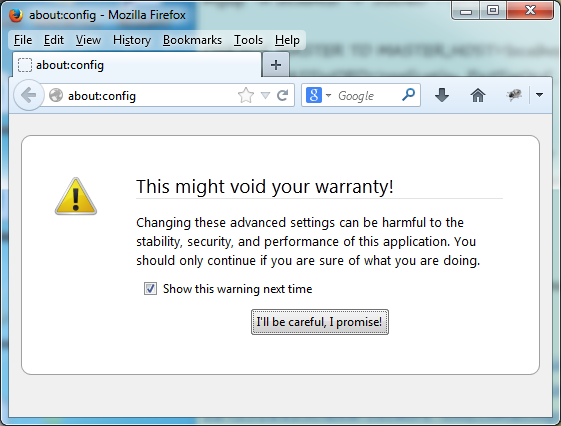
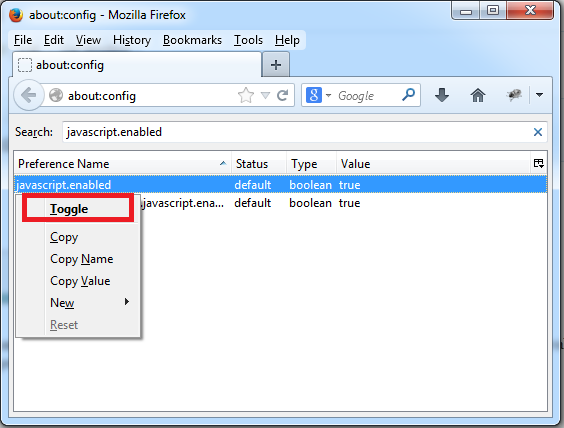


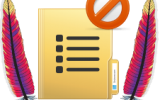

Well, there is another way out too… you can install a plugin, “Web Developer Toolbar” where you will get the menu “Disable” in the first… Click on “Disable” and hover on “Disable Javascript” and click on “Disable all Javascript”