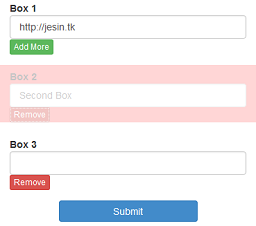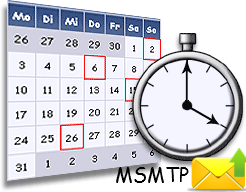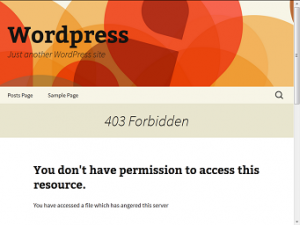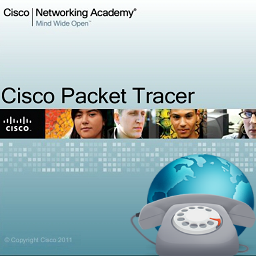This is my first post this year and the first tutorial using jQuery. In this tutorial we’ll see how to add or remove text input fields in a HTML form using jQuery and process the submitted data using PHP. The biggest advantage of jQuery lies in its simplicity of selecting elements. Plain JavaScript would require numerous getElementBy… methods and sifting through indexes to select the right element whereas jQuery does it with just a simple $('.class1 .class2 element') similar to CSS thanks to Sizzlejs.Continue Reading…
WordPress Hooks (Actions and Filters) Search Tool
This started out as a PHP regex experiment. I wanted to find the WordPress “action” hooks in a particular theme so that I can add my own action function to it.
So instead of searching through the whole lot of files for do_actions I sat down writing a regular expression to do this. I was very satisfied with the results which made me think about creating a tool to do this.
So here you go a standalone PHP script which seeps through the PHP code of the WordPress core, plugins, themes or anything you specify and gets you a list of actions and filters.
I use the word “standalone” because this isn’t a WordPress plugin or anything which requires WordPress functions. This is a script which uses a regex in preg_match_all() to find all “tag” names in the do_action() and apply_filters() function. This does not even require WordPress, if you want to find the hooks in a plugin just download the plugin, unzip it to a directory readable by this tool.
Download WordPress Hooks Search Tool | GitHubContinue Reading…
How to Configure MSMTP for Cron
The Cron utility of emails the output and errors of an executed job to the appropriate Linux user. This requires a properly setup mail server such as sendmail.
However you can use msmtp (an SMTP client) to receive emails from cron jobs to each users’ preferred email ID through your preferred email provider.
Make sure msmtp is installed and configured by following the instructions here.Continue Reading…
Custom 403 and 401 error pages in WordPress
Earlier I had written an article on custom error pages for Apache but doing the same with WordPress is not that straightforward. WordPress has the ability to handle 404s internally but doing the same for other 4xx errors requires modifying the code.
I’ve been searching how to do this for months without luck. Recently after I created my own theme for this blog I got some knowledge of WordPress internals.
I put that to use and after several hours of experimenting built the 403 and 401 custom error pages for my WordPress blog.Continue Reading…
Cisco Packet Tracer Dial Up
I was going through the documentation of Cisco Packet Tracer when I read about the Modem Dial-up Utility. This utility was available on the Desktop tab of both PCs and Laptops.
The documentation said a PC/Laptop, Cloud and a router were required. It also mentioned that the router should have a user name authentication (username WORD password LINE) in addition to a modem interface.
The modem interface of the cloud must also have valid a phone number. But I didn’t know how to go about it. So googled for a long time and found this slideshare presentation. Starting from slide 17 it had the information I needed.
So I ended up writing this article on creating a Cisco Packet Tracer Dial Up dial up lab.Continue Reading…
Disable Javascript in Firefox 23
The latest Firefox version 23 has been released and it is on news for a lot of reasons.
A new logo, lack of support for the <blink> tag, blocking of mixed (HTTP content on a HTTPS page) to name a few. Among these is “the inability to disable javascript” an article said. What?
Then how do I disable javascript in Firefox 23 to test my new blog design sans JS?
Earlier it was just a matter of Tools menu > Options > Content tab and uncheck “Enable Javascript” to disable javascript.Continue Reading…
- « Previous Page
- 1
- 2
- 3
- 4
- 5
- …
- 25
- Next Page »