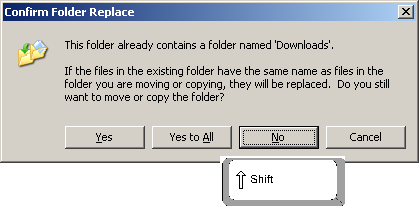Couple of years ago I wrote an article about two PHP configuration options auto_prepend_file and auto_append_file recently while browsing about PHP minification I got an idea on how to apply this PHP minify code to each and every script executed on the server so that all HTML output from that server are auto minified. This method requires creating a PHP file containing the code to strip whitespaces and newlines before and after the HTML tags and including this file with every PHP script executed on the server using the auto_prepend_file configuration option. For this you need to have access to the php.ini file. This method will work fine even if you are using shared hosting with custom php.ini support.Continue Reading…
How to connect GNS3 to the Internet
Connecting GNS3 to the internet is just another step to bring your emulated network lab closer to real gear. There are many ways to do this based on what internet connection you are using. If you just have an ADSL modem/router connected to the ethernet port of your physical machine having a private IP address it is very simple to get your lab to the internet. But if you are using a WiFi connection/Data card/a device that requires you to assign a public IP on the physical interface getting your lab to access the internet requires a few more commands in Linux or a few more clicks in Windows. Apart from making configuration changes to your operating system NAT has to be configured on the emulated router that connects to the internet.Continue Reading…
How to use PuTTY to create a SSH Tunnel
The SSH protocol has a unique feature of tunneling other protocols and encrypting them. This article will show you how to use the popular terminal emulator PuTTY to create a SSH tunnel to pass VNC traffic which is normally unencrypted. This is just an example of tunneling VNC traffic through PuTTY you can tunnel almost any traffic (eg HTTP, FTP) by changing port numbers. First I will show you how this is done through the GUI and then by using command line parameters of PuTTY which are very similar to the “ssh” command in Linux. This article assumes that a VNC server software has already been installed on the target Linux computer and a VNC session has been created.Continue Reading…
Copy your Office Outlook Signatures to another computer
Losing your email signature in Microsoft Office Outlook when you relocate to another computer is a commonly faced problem. I have always been facing this at work, I open Outlook, compose an email and click on the “Signature” button in the toolbar and I see only “Signatures” button 😯 then I remember that I am sitting in another computer 😥 now I go searching for my signature in the sent items folder 💡 and copy it to the current email only to find that either the signature breaks 😳 or the image from the signature is missing OMG! Faced a similar situation? read on as I explain how to copy your Office Outlook signatures to any computer you use. You can use this tip to backup your Office Outlook signatures also. This works in Office 2007 and 2010, I have not tried it in other versions.Continue Reading…
Where is No to All option in Windows XP
Here is a quick tip for Windows XP users. All of us face this problem when copying/moving large files, if a read-only file or a duplicate file is encountered windows prompts you for the action to be taken. It has options “Yes”,”Yes to All”,”No” and “Cancel” but where is that most required “No to ALL” option ?
Holding the [Shift] key and click the “No” button equals to “No to All”!
How to manage jobs in Linux – fg bg kill Ctrl+Z
How many times did you start something which is time consuming and waited for it to end until you could use the console again. We have all faced a situtation when we just stare at the screen for a process to get over after we have initiated it. It could be something as simple as copying a large file from a removable media or installing packages using yum/apt-get from online repositories over a slow internet connection (ouch!). Once started you will not get back the command shell until the process is done, so what do you do ? Hit Ctrl+C terminate it and hope to do it over the weekend ? Take a coffee break ? Count the number of keys on the keyboard ? Why not press Ctrl+Z and get the work done in background while you use the console to do something else. In this article I will cover how to suspend a process a.k.a. job, run it in the background, bring it to the foreground, terminate it if necessary.Continue Reading…
- « Previous Page
- 1
- …
- 4
- 5
- 6
- 7
- 8
- …
- 25
- Next Page »